티스토리 뷰
Flutter
flutter i폰 앱 디버깅 - Could not build the precompiled application for the device.
바람사탕 2022. 6. 27. 12:51반응형
flutter로 앱만들어서 아이폰에 넣어보려고하는데, 에러남
Could not build the precompiled application for the device.
Error (Xcode): No profiles for 'WD202206' were found: Xcode couldn't find any iOS App Development provisioning profiles matching 'WD202206'. Automatic signing is disabled and unable to generate a profile. To enable automatic signing, pass -allowProvisioningUpdates to xcodebuild.
It appears that there was a problem signing your application prior to installation on the device.
Verify that the Bundle Identifier in your project is your signing id in Xcode
open ios/Runner.xcworkspace
Also try selecting 'Product > Build' to fix the problem:
Error launching application on iPhone.
Runner -> iPhone선택
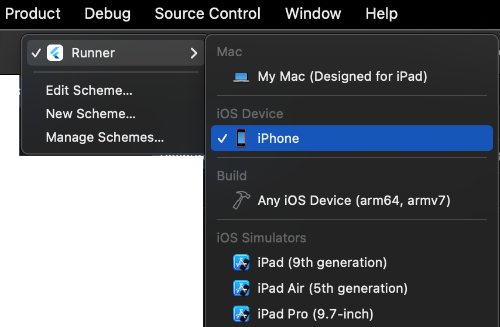
디버깅 시작 버튼 누르기
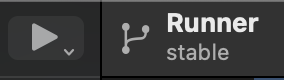
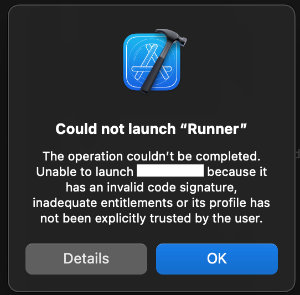
아이폰 설정->일반->VPN및 기기 관리->개발자 앱->개발자 눌러서 '신뢰'
사이닝
https://macdownload.informer.com/ios-app-signer/
iOS App Signer for Mac, It's a tool that can (re)sign apps and bundle them into .ipa files.
This is an app for OS X that can (re)sign apps and bundle them into .ipa files that are ready to be installed on an iOS device.
macdownload.informer.com
다운로드해서, 앱파일(Runner.app)을 선택하고, start누르고, 맨밑에 파일명 누르면, Runner.ipa 파일이 생성됨.
xcode->Window->Device and Simulators->INSTALLED APPS 밑에 + 버튼 눌러서 Runner.ipa 파일 설치
(안됨)
인증서는 6일정도까지만 됨
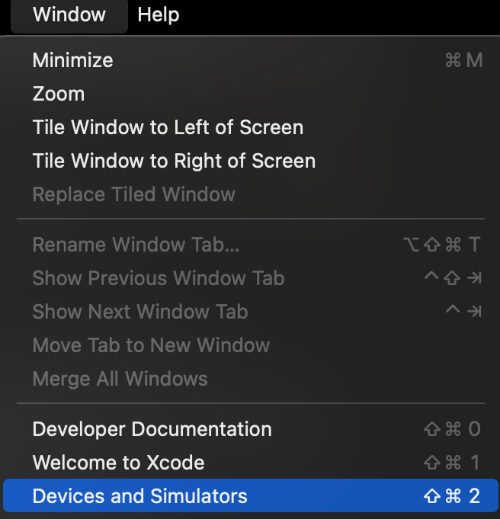
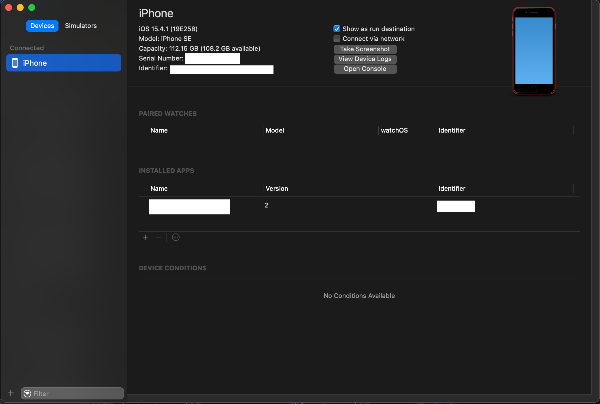
반응형
'Flutter' 카테고리의 다른 글
| Flutter - enum형 (0) | 2022.09.06 |
|---|---|
| flutter combobox 어렵네... (0) | 2022.08.26 |
| flutter - SecureSocket (0) | 2022.06.24 |
| flutter err (0) | 2022.06.24 |
| 맥북에서 Flutter 설치하기 (0) | 2022.06.17 |
