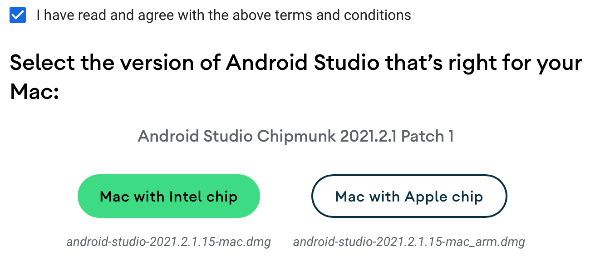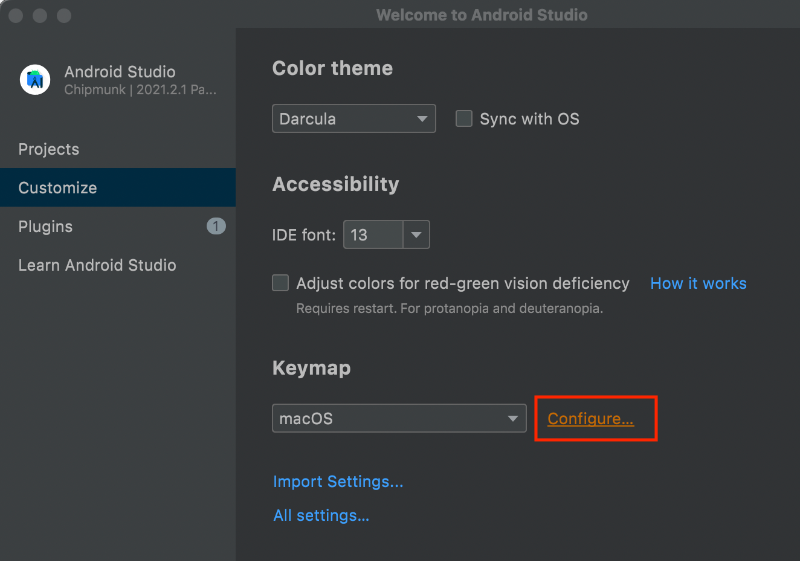티스토리 뷰
설치하기 전에
설치시, 맥북 로그인 비번을 여러번 물어봅니다.
키보드로 쳐도 안보이지만, 들어갑니다.
비번 까먹지 마세요.
Xcode를 설치하세요

웹, 앱스토어 모두 Apple ID 로그인해야 받을 수 있음.
e메일, 전화번호 필수.



로그인 3번정도 해주면, Xcode설치가능.
리뷰가 대박이네.....(ㄸㄸㄸㄸ 떨지마라)
맥북에서 ㄷㄷㄷㄷ치면, ㄸㄸ이 되네요.
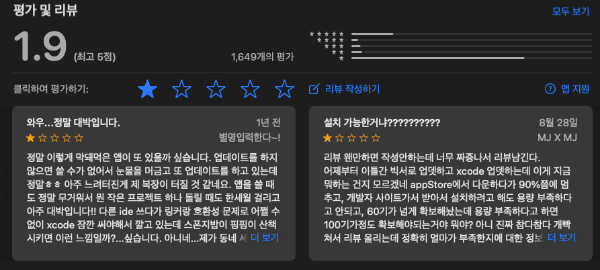

다운로드, 설치가 매우 느리다.

터미널, 미리보기, Xcode, Simulator
설치가 끝나면, 시뮬레이터 실행.
open -a Simulator
flutter create my_app
cd my_app
flutter run위 코드를 까만창에서 실행하면,

시뮬레이터 종료후, 다시실행
flutter runflutter run
Multiple devices found:
macOS (desktop) • macos • darwin-arm64 • macOS 12.4 21F79 darwin-arm
Chrome (web) • chrome • web-javascript • Google Chrome 102.0.5005.115
[1]: macOS (macos)
[2]: Chrome (chrome)
Please choose one (To quit, press "q/Q"):숫자 '1'을 누르면, 맥OS용 프로그램이 실행된다.

시뮬레이터 클릭하고, 맨위 좌측 메뉴에서, 여러가지 기기들을 실행해 볼 수 있다.
속도는 안드로이드 보다 훨씬 빠르다.
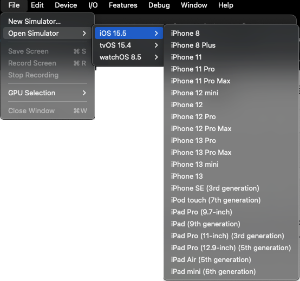
배포
sudo gem install cocoapods
pod setup
https://flutter-ko.dev/docs/get-started/install/macos#flutter-sdk-다운로드
맥OS에서 설치
flutter-ko.dev
다운로드 불가....(???)
한글 홈페이지 문제인듯.
영문홈페이지 가보니
https://docs.flutter.dev/get-started/install/macos
Intel Apple Silicon(M1칩???)
| flutter_macos_3.0.2-stable.zip | flutter_macos_arm64_3.0.2-stable.zip |
flutter_macos_arm64_3.0.2-stable.zip 다운로드 설치
다운로드된 폴더 들어가서, bin폴더의 flutter (Unix 실행파일). 실행.
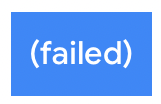
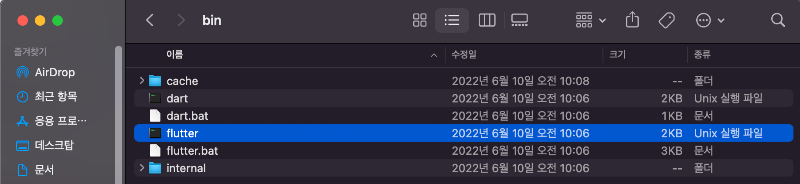
실행불가.
마우스 우클릭 -> 열기
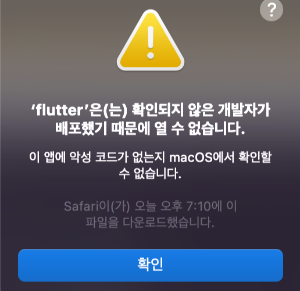
열기 -> 실행됨.
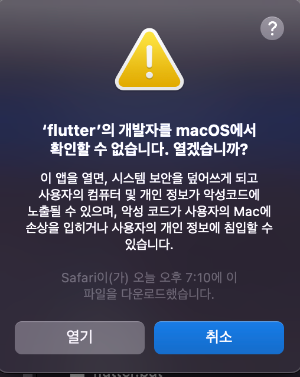
flutter doctor는 설치환경을 진단하는 기능으로, 문제가 모두 없어질때까지, 계속 설치, 확인을 반복한다.
예)
flutter doctor -v
문제 해결(설치)
flutter doctor -v
문제 해결(설치)
flutter doctor -v
....
Last login: Sun Jun 12 16:38:03 on console
testpc1@GBookAir ~ % /Users/git/Downloads/flutter/bin/flutter ; exit;
xcode-select: note: no developer tools were found at '/Applications/Xcode.app', requesting install. Choose an option in the dialog to download the command line developer tools.
Building flutter tool...
Manage your Flutter app development.
Common commands:
flutter create <output directory>
Create a new Flutter project in the specified directory.
flutter run [options]
Run your Flutter application on an attached device or in an emulator.
Usage: flutter <command> [arguments]
Global options:
-h, --help Print this usage information.
-v, --verbose Noisy logging, including all shell commands
executed.
If used with "--help", shows hidden options. If used
with "flutter doctor", shows additional diagnostic
information. (Use "-vv" to force verbose logging in
those cases.)
-d, --device-id Target device id or name (prefixes allowed).
--version Reports the version of this tool.
--suppress-analytics Suppress analytics reporting when this command runs.
Available commands:
Flutter SDK
bash-completion Output command line shell completion setup scripts.
channel List or switch Flutter channels.
config Configure Flutter settings.
doctor Show information about the installed tooling.
downgrade Downgrade Flutter to the last active version for the current
channel.
precache Populate the Flutter tool's cache of binary artifacts.
upgrade Upgrade your copy of Flutter.
Project
analyze Analyze the project's Dart code.
assemble Assemble and build Flutter resources.
build Build an executable app or install bundle.
clean Delete the build/ and .dart_tool/ directories.
create Create a new Flutter project.
drive Run integration tests for the project on an attached device
or emulator.
format Format one or more Dart files.
gen-l10n Generate localizations for the current project.
pub Commands for managing Flutter packages.
run Run your Flutter app on an attached device.
test Run Flutter unit tests for the current project.
Tools & Devices
attach Attach to a running app.
custom-devices List, reset, add and delete custom devices.
devices List all connected devices.
emulators List, launch and create emulators.
install Install a Flutter app on an attached device.
logs Show log output for running Flutter apps.
screenshot Take a screenshot from a connected device.
symbolize Symbolize a stack trace from an AOT-compiled Flutter app.
Run "flutter help <command>" for more information about a command.
Run "flutter help -v" for verbose help output, including less commonly used
options. ╔════════════════════════════════════════════════════════════════════════════╗
║ Welcome to Flutter! - https://flutter.dev ║
║ ║
║ The Flutter tool uses Google Analytics to anonymously report feature usage ║
║ statistics and basic crash reports. This data is used to help improve ║
║ Flutter tools over time. ║
║ ║
║ Flutter tool analytics are not sent on the very first run. To disable ║
║ reporting, type 'flutter config --no-analytics'. To display the current ║
║ setting, type 'flutter config'. If you opt out of analytics, an opt-out ║
║ event will be sent, and then no further information will be sent by the ║
║ Flutter tool. ║
║ ║
║ By downloading the Flutter SDK, you agree to the Google Terms of Service. ║
║ Note: The Google Privacy Policy describes how data is handled in this ║
║ service. ║
║ ║
║ Moreover, Flutter includes the Dart SDK, which may send usage metrics and ║
║ crash reports to Google. ║
║ ║
║ Read about data we send with crash reports: ║
║ https://flutter.dev/docs/reference/crash-reporting ║
║ ║
║ See Google's privacy policy: ║
║ https://policies.google.com/privacy ║
╚════════════════════════════════════════════════════════════════════════════╝
Saving session...
...saving history...truncating history files...
...completed.
Deleting expired sessions...none found.
[프로세스 완료됨]우측상단의 돋보기에서 '터미널'검색, 실행


터미널에서

아래 내용 입력
vim $HOME/.zshrc
영문으로 변경, 'I'키(--INSERT--모드)
아래 내용 입력
export PATH="$PATH:/Users/xxxxxxxxxxxxxxxx/Downloads/flutter/bin"ESC키
:wq!터미널 종료.
터미널 실행.
flutter doctorLast login: Thu Jun 16 22:33:21 on ttys000
testpc1@GitsnuicBookAir ~ % flutter doctor
Doctor summary (to see all details, run flutter doctor -v):
[!] Flutter (Channel stable, 3.0.2, on macOS 12.4 21F79 darwin-arm, locale
ko-KR)
✗ Downloaded executables cannot execute on host.
See https://github.com/flutter/flutter/issues/6207 for more information
[✗] Android toolchain - develop for Android devices
✗ Unable to locate Android SDK.
Install Android Studio from:
https://developer.android.com/studio/index.html
On first launch it will assist you in installing the Android SDK
components.
(or visit https://flutter.dev/docs/get-started/install/macos#android-setup
for detailed instructions).
If the Android SDK has been installed to a custom location, please use
`flutter config --android-sdk` to update to that location.
[✗] Xcode - develop for iOS and macOS
✗ Xcode installation is incomplete; a full installation is necessary for iOS
development.
Download at: https://developer.apple.com/xcode/download/
Or install Xcode via the App Store.
Once installed, run:
sudo xcode-select --switch /Applications/Xcode.app/Contents/Developer
sudo xcodebuild -runFirstLaunch
✗ CocoaPods not installed.
CocoaPods is used to retrieve the iOS and macOS platform side's plugin
code that responds to your plugin usage on the Dart side.
Without CocoaPods, plugins will not work on iOS or macOS.
For more info, see https://flutter.dev/platform-plugins
To install see
https://guides.cocoapods.org/using/getting-started.html#installation for
instructions.
[✗] Chrome - develop for the web (Cannot find Chrome executable at
/Applications/Google Chrome.app/Contents/MacOS/Google Chrome)
! Cannot find Chrome. Try setting CHROME_EXECUTABLE to a Chrome executable.
[!] Android Studio (not installed)
[✓] Connected device (1 available)
[✓] HTTP Host Availability
! Doctor found issues in 5 categories.
testpc1@GitsnuicBookAir ~ %flutter channel masterflutter doctortestpc1@BookAir ~ % flutter channel master
Switching to flutter channel 'master'...
git: Switched to a new branch 'master'
git: Branch 'master' set up to track remote branch 'master' from 'origin'.
Successfully switched to flutter channel 'master'.
To ensure that you're on the latest build from this channel, run 'flutter upgrade'
testpc1@BookAir ~ % flutter upgrade
Downloading Darwin arm64 Dart SDK from Flutter engine ee71e31c36cedfc7af583705434e7712c9bcae0a...
% Total % Received % Xferd Average Speed Time Time Time Current
Dload Upload Total Spent Left Speed
100 194M 100 194M 0 0 1830k 0 0:01:48 0:01:48 --:--:-- 1909k
Building flutter tool...
Flutter is already up to date on channel master
Flutter 3.1.0-0.0.pre.1287 • channel master • https://github.com/flutter/flutter.git
Framework • revision d08a1b02ae (11 minutes ago) • 2022-06-17 01:38:09 -0400
Engine • revision ee71e31c36
Tools • Dart 2.18.0 (build 2.18.0-190.0.dev) • DevTools 2.14.0
testpc1@BookAir ~ %flutter upgrade2022최신 M1 맥북에서 문제가 있다....
안되면, 시도해볼 수 있는 명령들
flutter channel master
flutter channel stable
flutter upgrade --force
flutter clean
flutter pub cache repair
flutter doctor -v
안드로이드 스튜디오 설치(맥)
https://developer.android.com/studio
Download Android Studio and SDK tools | Android Developers
The official IDE for Android app developers.
developer.android.com

flutter doctor -v
...
[✗] Android toolchain - develop for Android devices
• Android SDK at /Users/gitsn/Library/Android/sdk
✗ cmdline-tools component is missing
Run `path/to/sdkmanager --install "cmdline-tools;latest"`
See https://developer.android.com/studio/command-line for more details.
...경로명이 문제인듯 싶어 추가
flutter config --android-studio-dir="/Volumes/Android Studio - Chipmunk | 2021.2.1 Patch 1"
flutter doctor -v
The operation couldn’t be completed. Unable to locate a Java Runtime.
Please visit http://www.java.com for information on installing Java.
The operation couldn’t be completed. Unable to locate a Java Runtime.
Please visit http://www.java.com for information on installing Java.https://www.java.com/ko/download/
경로명추가
vim $HOME/.zshrc
'I'키
export PATH="$PATH:/Volumes/Java 8 Update 321:........
:wq!안됨......
[✗] Android toolchain - develop for Android devices
• Android SDK at /Users/gitsn/Library/Android/sdk
✗ cmdline-tools component is missing
Run `path/to/sdkmanager --install "cmdline-tools;latest"`
See https://developer.android.com/studio/command-line for more details.[!] Android Studio
• Android Studio at /Volumes/Android Studio - Chipmunk | 2021.2.1 Patch
1/Contents
• Flutter plugin can be installed from:
🔨 https://plugins.jetbrains.com/plugin/9212-flutter
• Dart plugin can be installed from:
🔨 https://plugins.jetbrains.com/plugin/6351-dart
✗ Android Studio not found at /Volumes/Android Studio - Chipmunk | 2021.2.1
Patch 1/Contents
• Try updating or re-installing Android Studio.export ANDROID_HOME=$HOME/Library/Android/sdk/
export PATH=$PATH:$ANDROID_HOME/emulator
export PATH=$PATH:$ANDROID_HOME/tools
export PATH=$PATH:$ANDROID_HOME/tools/bin
export PATH=$PATH:$ANDROID_HOME/platform-tools
이것저것 설치하다 보니, flutter 에러가 해결되었다...;;;
[✓] Flutter (Channel stable, 3.0.2, on macOS 12.4 21F79 darwin-arm, locale
ko-KR)
• Flutter version 3.0.2 at /Users/gitsn/Downloads/flutter
• Upstream repository https://github.com/flutter/flutter.git
• Framework revision cd41fdd495 (9 days ago), 2022-06-08 09:52:13 -0700
• Engine revision f15f824b57
• Dart version 2.17.3
• DevTools version 2.12.2
cocoapods 설치
sudo gem install cocoapodstestpc1@GitsnuicBookAir ~ % sudo gem install cocoapods
Password:(맥북 로그인 패스워드 입력)
Fetching concurrent-ruby-1.1.10.gem
Fetching i18n-1.10.0.gem
Fetching tzinfo-2.0.4.gem
Fetching zeitwerk-2.6.0.gem
Fetching activesupport-6.1.6.gem
Fetching fuzzy_match-2.0.4.gem
...
Parsing documentation for gh_inspector-1.1.3
Installing ri documentation for gh_inspector-1.1.3
Parsing documentation for ruby-macho-2.5.1
Installing ri documentation for ruby-macho-2.5.1
Parsing documentation for cocoapods-1.11.3
Installing ri documentation for cocoapods-1.11.3
Done installing documentation for concurrent-ruby, i18n, tzinfo, zeitwerk, activesupport, nap, fuzzy_match, httpclient, algoliasearch, ffi, ethon, typhoeus, netrc, public_suffix, addressable, cocoapods-core, claide, cocoapods-deintegrate, cocoapods-downloader, cocoapods-plugins, cocoapods-search, cocoapods-trunk, cocoapods-try, molinillo, atomos, colored2, nanaimo, rexml, xcodeproj, escape, fourflusher, gh_inspector, ruby-macho, cocoapods after 19 seconds
34 gems installed
testpc1@GitsnuicBookAir ~ %
The operation couldn’t be completed. Unable to locate a Java Runtime.
Please visit http://www.java.com for information on installing Java.
The operation couldn’t be completed. Unable to locate a Java Runtime.
Please visit http://www.java.com for information on installing Java.
[✓] Flutter (Channel stable, 3.0.2, on macOS 12.4 21F79 darwin-arm, locale
ko-KR)
• Flutter version 3.0.2 at /Users/gitsn/Downloads/flutter
• Upstream repository https://github.com/flutter/flutter.git
• Framework revision cd41fdd495 (9 days ago), 2022-06-08 09:52:13 -0700
• Engine revision f15f824b57
• Dart version 2.17.3
• DevTools version 2.12.2
[!] Android toolchain - develop for Android devices (Android SDK version 33.0.0)
• Android SDK at /Users/gitsn/Library/Android/sdk
• Platform android-33, build-tools 33.0.0
• Java binary at: /usr/bin/java
✗ Could not determine java version
[!] Xcode - develop for iOS and macOS
✗ Xcode installation is incomplete; a full installation is necessary for iOS
development.
Download at: https://developer.apple.com/xcode/download/
Or install Xcode via the App Store.
Once installed, run:
sudo xcode-select --switch /Applications/Xcode.app/Contents/Developer
sudo xcodebuild -runFirstLaunch
• CocoaPods version 1.11.3
[✓] Chrome - develop for the web
• Chrome at /Applications/Google Chrome.app/Contents/MacOS/Google Chrome
[!] Android Studio
• Android Studio at /Volumes/Android Studio - Chipmunk | 2021.2.1 Patch
1/Contents
• Flutter plugin can be installed from:
🔨 https://plugins.jetbrains.com/plugin/9212-flutter
• Dart plugin can be installed from:
🔨 https://plugins.jetbrains.com/plugin/6351-dart
✗ Android Studio not found at /Volumes/Android Studio - Chipmunk | 2021.2.1
Patch 1/Contents
• Try updating or re-installing Android Studio.
[✓] Connected device (2 available)
• macOS (desktop) • macos • darwin-arm64 • macOS 12.4 21F79 darwin-arm
• Chrome (web) • chrome • web-javascript • Google Chrome 102.0.5005.115
[✓] HTTP Host Availability
• All required HTTP hosts are available
! Doctor found issues in 3 categories.이제 거의 설치가 다되어 간다.
설치하는데 하루종일 걸렸다...."아이고" 소리가 절로나옴...
윈도우에서 기존소스코드 백업해놓은것 실행
flutter run하니, 패키지들 설치하면서 뭔가 되다가, 에러남....
Exception: Error running pod install
sudo arch -x86_64 gem install ffi 명령
맥북 로그인 패스워드
sudo arch -x86_64 gem install ffi
Password:
Building native extensions. This could take a while...
Successfully installed ffi-1.15.5
Parsing documentation for ffi-1.15.5
Done installing documentation for ffi after 3 seconds
1 gem installedflutter run
Exception: Error running pod installios/Podfile 파일 열어서
# platform :ios, '9.0' 을
# platform :ios, '11.0' 으로 변경
ios폴더에서
sudo arch -x86_64 gem install ffi
arch -x86_64 pod installflutter run
Exception: Error running pod install해결이 안됨....
안드로이드 스튜디오에서 프로젝트 열어서 하니,
ios호환 안되는 모듈 1개를 pubspec.yaml에서 제거후, 정상 동작함.
아이폰에서 실행중인 앱 닫기
맨아래 홈버튼을 쿡쿡 눌러서 실행중인 앱을 손가락으로 위로 밀어버리면 된다.
앱 다운로드(설치/디버깅)
아이폰 앱 만들었는데, 아이폰에 동작테스트, 설치를 못한다.
왜냐면, 케이블이 없어서...
이런 케이블이 있어야할듯....(참...가지가지 한다...)
스마트폰 멀티 케이블 4in1 (IH293), 컴스, 1810229 - 나비엠알오
특징 60W 스마트폰 멀티 케이블(4 in 1) USB 꼬리물기 케이블 C/8핀(8Pin) to PD C/USB 고속충전 및 데이터 전송 내구성이 뛰어난 나일론 소재의 케이블... / No.1 기업 전용 쇼핑몰 나비엠알오(NAVIMRO)입니다.
www.navimro.com
이것보다는 USBC-HDMI 사서, USB 라이트닝 케이블 쓰는게 저렴하고, 포트도 2개밖에 안되서 USBC-HDMI 사는게 좋음.
'Flutter' 카테고리의 다른 글
| flutter - SecureSocket (0) | 2022.06.24 |
|---|---|
| flutter err (0) | 2022.06.24 |
| flutter에서 StatelessWidget 화면 갱신 (0) | 2022.05.31 |
| flutter Dart - 포인터? 전역 함수에서 UI 제어하기 (0) | 2022.04.07 |
| flutter : Scaffold - 넌 뭐냐? (0) | 2022.04.06 |